YOU CAN BENEFIT FROM REPETITIONS AND TRANSLATION MEMORY
Your TM (translation memory) is a database that stores approved translated terms and expressions. With every new request, we build upon it and expand its size. By creating a TM, we speed up the localization process while maintaining consistency and improving translation quality. At the same time, previously translated segments (100% and X-translated) that are now part of your TM are offered at a discount. The more you order, the more discounts you get and the lower your average rate per word is.
To give you an example: If your document includes the sentence “Click here to learn more” and the same sentence appears five times in the document, we will charge five new words for the first sentence and five repeated words for every occurrence of that same segment.
PDF FILES TRANSLATION
The process of translating PDF files goes beyond translating the text from one language into another. In order to make possible for our translating tools to process the text included in your PDF file, we need to convert it to a different format (a Microsoft Word .doc, for example), and an extra processing fee may apply. This is what is called DTP or Desktop Publishing Service.
Why is DTP service important? The most common challenge when translating the copy of a PDF file is that the length of the target language text usually expands or shrinks when compared with the source text, and ends up taking more or less space than the original layout. To deliver you a PDF with a layout that looks exactly the same as the original and professional in every language, our DTP specialist adjusts the formatting and fixes the layout for you.
THE BEST WAY TO CREATE EXCEL FILES FOR YOUR TRANSLATION PROJECT
Excel files are a very convenient format to use in your translation projects. This format allows you to organize the entire source text in one column side-by-side with the translated text for multiple languages. Below are some tips to create a useful Excel for your translation project:
- When you have content that you need translated into several languages, all you have to send us is one Excel sheet with columns for each language. We then translate it into the required languages. You don’t have to send us one file per language.
- We recommend our clients to divide the source content by categories in the same column. This way it gets easier to find everything that you need in a faster and more effective way.
- If you need to add specific instructions for some lines in the text, it’s essentially useful to add a new column called “instructions” where you can write all the comments that would help our translators to deliver accurate results.
- If there are pieces of text that should stay in the original language, you can always insert them between square brackets [ ] or you can highlight the text in red. This will make it easier for us to quickly identify the parts that don’t need to be translated.
- If you send us an Excel file that includes html tags, we strongly recommend you send us the original file. Please consult above all the file formats our software can process.
- Every time you need to have some new lines or words translated that are part of an ongoing translation project, please send as a new Excel file that includes only the lines that you want us to translate. This makes the whole process easier, and guarantees a better experience with a faster turnaround.